Near Field Communication (NFC) technology is rapidly changing the way we pay, allowing for quick and convenient contactless transactions.
As a leading smartphone manufacturer, Xiaomi offers a diverse range of devices, but not all models support NFC. This guide aims to answer your questions about NFC compatibility within Xiaomi’s 2024 lineup.
We’ll delve into whether Xiaomi generally supports NFC, explore the benefits of using NFC-enabled phones, and provide a comprehensive list of Xiaomi phones with built-in NFC functionality for 2024.
This information will equip you to make informed decisions when choosing a Xiaomi phone that aligns with your mobile payment preferences.

Also Read: Does Xiaomi Support Google Pay in 2024?
Does Xiaomi Support NFC?

Yes, Xiaomi fully supports NFC technology and has integrated it into many of its smartphone models.
NFC enables seamless wireless communication between devices in close proximity, facilitating tasks such as contactless payments and file transfers.
To check if your Xiaomi phone supports NFC, there are two simple methods.
Firstly, you can visit the official Xiaomi website and navigate to the product specifications page of the phone model to see if “NFC” is listed among the features.
Alternatively, if you already have the Xiaomi phone in hand, you can go to “Settings,” then scroll down to “More” or “Connected devices” (depending on your phone’s UI) and check for “NFC” or “Near Field Communication” in the list of options.
What is NFC?

Near Field Communication (NFC) is a remarkable wireless communication technology that allows devices to interact seamlessly when they are in close proximity to each other, typically within a few centimeters.
It operates on the principles of electromagnetic induction, enabling swift and secure data exchange between devices.
NFC has gained widespread popularity due to its versatility and user-friendly nature, finding application in various fields such as mobile payments, data transfer, and device pairing.

NFC functions through two essential modes: active and passive.
- In the active mode, a device generates an electromagnetic field that enables it to communicate with other NFC-enabled devices nearby.
- On the other hand, in the passive mode, the device responds to the electromagnetic field generated by the active device, facilitating communication without the need for a power source.
One of the key advantages of NFC is its simplicity. You can initiate communication by merely bringing two NFC-enabled devices close together.
The range for effective communication is typically limited to a few centimeters, ensuring that the interaction remains secure and controlled.
Moreover, NFC technology operates independently of an internet connection, making it an ideal solution for quick data transfer or mobile payments even in areas with limited network coverage.
NFC Integration in Xiaomi Smartphones

Xiaomi, a trailblazer in the world of smartphones, has wholeheartedly embraced NFC technology and integrated it into many of their device models.
This inclusion has empowered Xiaomi users with enhanced convenience and efficiency in various tasks.
However, it is important to note that not all Xiaomi smartphones possess NFC capabilities.
The presence of NFC support can vary depending on the specific model and the region where the device is intended to be sold.
Thus, potential buyers and existing users need to be vigilant while selecting their Xiaomi phones to ensure that they acquire a model that caters to their NFC requirements.
List of Xiaomi Phones with NFC
| Xiaomi Phones | NFC Support |
| Xiaomi 14 series (including Xiaomi 14, 14 Pro, and 14 Ultra) | Yes |
| Redmi Note 13 series (including Redmi Note 13, 13 Pro, 13 Pro+, and 13R Pro) | Yes |
| Redmi 12 series (including Redmi 12C, 12, 12 5G, and 12R 5G) | Yes |
| Xiaomi Mi 10i | Yes |
| Xiaomi Mi Mix Fold | Yes |
| Xiaomi Mi 11X Pro | Yes |
| Xiaomi Redmi K40 Pro+ | Yes |
| Xiaomi Mix 4 | Yes |
| Xiaomi Black Shark 4 | Yes |
| Xiaomi Black Shark 4 Pro | Yes |
| Xiaomi Mi 11 Ultra | Yes |
| Xiaomi Mi 9 SE | Yes |
| Xiaomi Mi 8 Explorer | Yes |
| Xiaomi Mi Mix 2S | Yes |
| Xiaomi Mi 8 Pro | Yes |
| Xiaomi Mi Note 3 | Yes |
| Xiaomi Redmi K50 Gaming Edition | Yes |
| Xiaomi Poco M4 Pro | Yes |
| Xiaomi Redmi Note 11E Pro | Yes |
| Xiaomi Redmi K40S | Yes |
| Xiaomi Redmi K50 | Yes |
| Xiaomi Redmi K50 Pro | Yes |
| Xiaomi Redmi Note 11S 5G | Yes |
| Xiaomi 12S Ultra | Yes |
| Xiaomi 12S Pro | Yes |
| Xiaomi Redmi Note 11T Pro | Yes |
| Xiaomi Civi 1S | Yes |
| Xiaomi Black Shark 5 RS | Yes |
| Xiaomi Black Shark 5 | Yes |
| Xiaomi Black Shark 5 Pro | Yes |
| Xiaomi Poco F4 GT | Yes |
| Xiaomi Redmi Note 11SE | Yes |
| Xiaomi Redmi Note 11T Pro+ | Yes |
| Xiaomi 12 Pro | Yes |
| Xiaomi 12S | Yes |
| Xiaomi Redmi K50 Ultra | Yes |
| Xiaomi Poco M5 | Yes |
| Xiaomi Poco M5s | Yes |
| Xiaomi Redmi 11 Prime 5G | Yes |
| Xiaomi Redmi 11 Prime | Yes |
| Xiaomi Civi 2 | Yes |
| Xiaomi Redmi K60 Pro | Yes |
| Xiaomi Redmi Note 12 Pro Speed | Yes |
| Xiaomi Redmi K60E | Yes |
| Xiaomi Redmi K60 | Yes |
| Xiaomi 13 Pro | Yes |
| Xiaomi Redmi Note 12 Discovery | Yes |
| Xiaomi Redmi Note 12 Pro+ | Yes |
| Xiaomi Redmi Note 12 Pro | Yes |
| Xiaomi 12T Pro | Yes |
| Xiaomi 12T | Yes |
| Xiaomi 13 Lite | Yes |
| Xiaomi 13 Ultra | Yes |
| Xiaomi Civi 3 | Yes |
| Xiaomi Redmi Note 12 Turbo | Yes |
| Xiaomi Redmi Note 12T Pro | Yes |
| Xiaomi Poco F5 | Yes |
| Xiaomi Poco F5 Pro | Yes |
| Xiaomi Redmi Note 12 | Yes |
| Xiaomi Poco X5 | Yes |
| Xiaomi Poco X5 Pro | Yes |
| Xiaomi Redmi Note 12 4G | Yes |
| Xiaomi Redmi Note 12S | Yes |
Checking NFC Support on Your Xiaomi Phone
If you already own a Xiaomi phone or plan to purchase one, determining whether it supports NFC is easy. Here’s how you can check:
Method 1: Official Xiaomi Website

Visit the official Xiaomi website and navigate to the product specifications page of the phone model you own or plan to buy. Look for “NFC” in the features list to confirm its support.
Method 2: Check the Phone Settings
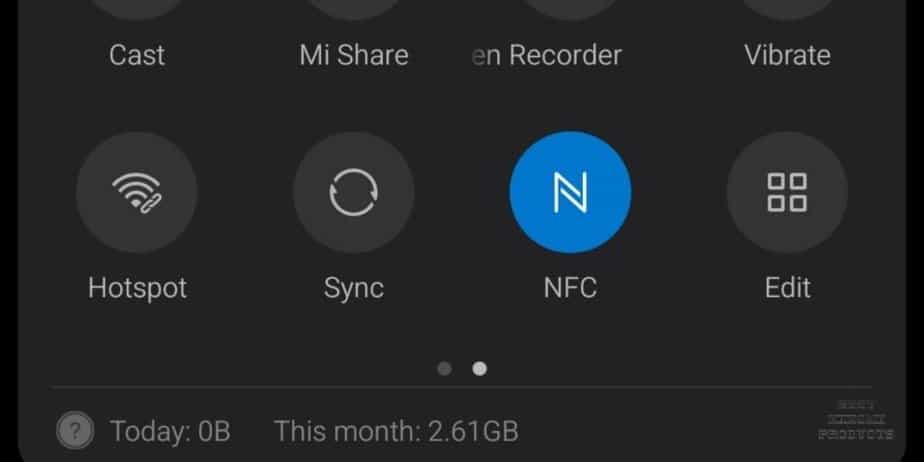
If you already have the Xiaomi phone in hand, follow these steps to verify NFC support:
- Step 1: Go to “Settings” on your Xiaomi phone.
- Step 2: Scroll down and select “More” or “Connected devices,” depending on your phone’s UI.
- Step 3: Look for “NFC” or “Near Field Communication” in the list of options.
- Step 4: If you find it, congratulations! Your Xiaomi phone supports NFC.
What Can You Use NFC for on Xiaomi Phones?

Now that you’ve confirmed NFC support on your Xiaomi phone, let’s explore some practical uses for this technology:
- Mobile Payments: Use your NFC-enabled Xiaomi phone to make secure and convenient contactless payments via services like Google Pay or Mi Pay.
- File Transfer: Share photos, videos, and other files with friends or nearby devices that also support NFC, without the need for internet connectivity or cables.
- Smart Tags and Automation: Program NFC tags to trigger specific actions on your phone when tapped. For example, you can set up a tag by your bedside to activate Do Not Disturb mode.
- Contact Sharing: Easily exchange contact information with others by tapping your Xiaomi phone against theirs.
How to Use NFC on Xiaomi Phones?
Turn on NFC Go to your phone’s home screen or the app drawer and find the “Settings” app. It’s usually represented by a gear icon. Tap on it to open the settings.
Find “Connections” or “Network & Internet” In the Settings menu, look for either “Connections” or “Network & Internet” (the exact wording may vary depending on your Xiaomi phone model and software version).
Enable NFC Inside the “Connections” or “Network & Internet” section, you should see an option labeled “NFC” or “Near Field Communication.” Tap on it to enter the NFC settings.
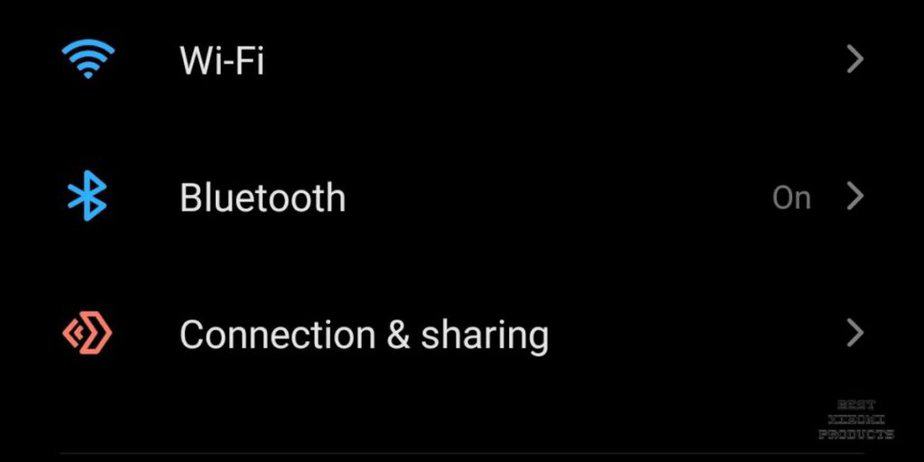
Toggle NFC On On the NFC settings screen, you’ll find a toggle switch. Slide it to the right to turn on NFC. The switch should now appear green or indicate that NFC is active.
Adjust NFC preferences (Optional) Some Xiaomi phones might offer additional NFC settings, such as “Android Beam” or “NFC payments.” These options may allow you to customize how NFC works on your device, such as enabling or disabling Android Beam, which is used for sharing content with other NFC-enabled devices.
Turn off NFC (Optional) To conserve battery or for security reasons, you can turn off NFC when you don’t need it. Simply follow the same steps mentioned in Step 4 and toggle off the NFC switch.
Does Xiaomi Smart Band Support NFC?
Not all Xiaomi Smart Bands support NFC. Some of the global versions of the Smart Band 5, 6, & 7 don’t come with NFC and some do.
In order to find out whether you’re buying a NFC enabled Smart Band, my advice to you is to check the specifications of the Smart Bands before purchasing it.
You can also refer to the Xiaomi global website and see whether the Smart Band comes with NFC, such as this page for the Xiaomi Smart Band 7 NFC.
Conclusion
Xiaomi offers NFC support on many of its modern smartphones. The availability of NFC depends on the specific Xiaomi phone model and its hardware specifications.
For those who have an NFC-enabled Xiaomi phone, you can enjoy various NFC functionalities, such as easy content sharing with other NFC-capable devices, quick device pairing, and even making contactless payments through supported mobile payment platforms.
As technology continues to advance, it is possible that more Xiaomi models in the future will also come with NFC support, offering us greater convenience and versatility.
Related
- Does Xiaomi Support WiFi Calling?
- Does Xiaomi Support Android Auto 2023 Guide
- Does Xiaomi Support eSIM? Well, These Models Do in 2023!
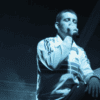
Hi there, I came from a small town from Germany. Being a Xiaomi fan, I preach when I learn. Xiaomi fan, xiaomi scooter, Xiaomi phone, and even Xiaomi watch – Amazfit. I am so into Xiaomi ecosystem. Ping me if you need any help on MI products.
Table of Contents
