Ever lose connection in the heat of a competitive match, or experience frustrating lag while streaming movies in a distant room? A Wi-Fi extender might be your solution.
Xiaomi offers a range of extenders, but how well do they perform, especially for bandwidth-heavy activities like gaming?
This review dives into the Xiaomi Wi-Fi Extender’s features, setup process, real-world performance in various scenarios, and explores whether it can truly deliver the stable, high-speed connection that gamers crave.
We’ll also analyze if it offers a budget-friendly alternative to other extenders on the market.

The Xiaomi Wi-Fi Extender is one of the best of its kind in its price segment. It doubles the user’s internet speed and makes it extremely stable, making it perfect for gamers and those with multiple smart devices in their home. It also happens to accommodate over 100 devices and expands the coverage of the internet by two times.
Related: How to Use a Xiaomi Repeater
Xiaomi Wi-Fi Extender Review
Inside the box
The Xiaomi Wi-Fi Extender Pro comes in a nice white box with pictures of the product on it. You will be greeted by the instructions manual when you open the box. Under the instructions box, you will find the MI Wi-Fi Extender Pro. There is nothing else in the box, except for packaging material.
The instruction manual only arrives in Chinese, which is a bummer and it also makes the installation process hard for the less tech-savvy. This review will have you covered as I will explain how to set up the MI Wi-Fi Extender Pro and use it.
Design
The design and build quality of the Mi Wi-Fi Extender Pro is really good. It comes only in black color but this makes it blend well with its surrounding. It is clean, simple, and minimalistic which a lot of you will appreciate. The texture of the Matte plastic on the Mi Wi-Fi Extender Pro gives it a premium feel. It is small enough to fit in your hand with two antennas sticking out from either side. It looks elegant and simple with the Mi logo on the front and a small LED notification light below it.
As a convenience measure, Xiaomi has moved away from the USB connector to a Type A power socket connecter. While this is surely more convenient for China and countries with Type A power sockets, it can be less convenient for other country residents. This also makes the Mi Wi-Fi Extender Pro less portable; you could slip the previous version of Mi Wi-Fi Extenders into your pocket or bag easily.
The USB connector in previous Mi Wi-Fi Extenders allowed you to use it with power banks, laptops etc., for versatility. The advantage of the Mi Wi-Fi Extender Pro’s Type A power connector is that you can plug it in a socket and forget about it, instead of wanting to connect it to a USB port every time you want to use it.
The Mi Wi-Fi Extender Pro also comes with a reset switch on the bottom. You will need a SIM ejector tool or a needle to access it as the switch is inside. This can be a little inconvenient when you have to reset the Mi Wi-Fi Extender Pro, it would have been better if the reset switch was on the front similar to the one found in Mi Wi-Fi Extender 2.
Specifications of the Mi Wi-Fi Extender Pro
- Product Model – R03
- Dimensions – 80×54×70 mm
- CPU – MT7628K 580 MHz
- ROM – 2MB
- RAM – 8MB
- Antenna Type – 2 external antennas
- Wireless Standards – IEEE 802.11b/g/n
- Signal Rate – 2.4 GHz, up to 300 Mbps
- Wireless Security – WPA-PSK / WPA2-PSK encryption
- Power Supply – 100-240 V/0.35 A
Features
- Comes with a 2*2 external antenna for good signal strength, connectivity, and coverage.
- It is easy to set up and use with the Mi Home app.
- Up to 300 Mbps Speed with 2.4 GHz connectivity.
- The Mi Wi-Fi Extender Pro offers better coverage, eliminates dead zones, and boosts your wireless network.
- The Mi Wi-Fi Extender Pro can support up to 16 devices connected simultaneously.
Setup
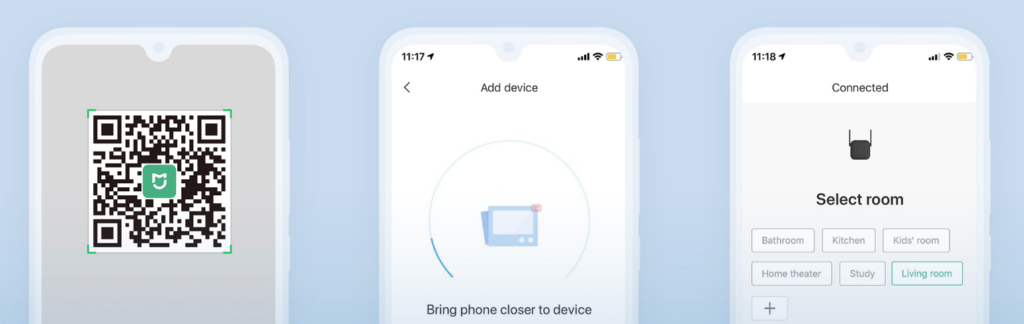
If you are familiar with the previous Mi Wi-Fi Extender this will be a cakewalk for you as it is the same process. But if you are not, follow these steps:
Step 1 Plug the Mi Wi-Fi Extender Pro into a power socket, if you don’t have a Type A power socket, use a converter.
Step 2 Download the Mi Home App from Google Play Store or the Apple App Store if you don’t have the app.
Step 3 Open the Mi Home App and search for Wi-Fi Extender Pro in the device list.
Step 4 Now all you have to do is let the Mi Wi-Fi Extender Pro connect to your home Wi-Fi network and wait.
Step 5 The LED indicator on the Mi Wi-Fi Extender Pro will change from a flashing yellow to a solid blue to let you know that it is connected.
Step 6 Try this process again if it doesn’t connect successfully.
Also, the Mi Wi-Fi Extender Pro doesn’t support 5GHz Wi-Fi, so make sure to select the 2.4GHz Wi-Fi option when you set up. The Mi Wi-Fi Extender Pro will stay paired to your home network even after you unplug it.
To change the Wi-Fi network or disconnect it from your network, long-press the reset button with a pin or a SIM ejector tool. The LED light will change from blue to yellow to notify you that it is ready for setup again.
App
The app offers a variety of activities. As you move throughout the house, you may seamlessly switch between the router and extender networks by enabling WiFi roaming, which enables you to use the same network name as the original WiFi network.
The WiFi network name and password for the extender can then be modified via the app. You can also look at the connected devices to the extension. There are a few additional functions in the app that I won’t be discussing here.
Performance
This is the most important part of any review, the performance of the device in question. Without further ado, the Mi Wi-Fi Extender Pro performs as expected for its price. This is a given for any Xiaomi product, they all perform well for their price.
The Mi Wi-Fi Extender Pro performs like its predecessors which is a bummer because it costs slightly more. It still features only 2.4 GHz Wi-Fi like the Mi Wi-Fi Extender 2. But similar 2.4 GHz Wi-Fi extenders are priced at least $30 which makes the Mi Wi-Fi Extender Pro a really good deal at $15.
The Mi Wi-Fi Extender Pro will offer you around 20-30 Mbps of download/upload speeds. Don’t be alarmed, Xiaomi didn’t lie to you. The Mi Wi-Fi Extender Pro does support 300 Mbps Wi-Fi but it is limited to 30 Mbps speeds because of 2.4 GHz Wi-Fi support. The bottleneck here is the 2.4 GHz limitation.
My router gives a max of 30-35 Mbps on a regular day when I am next to it. And this is only in the living room.
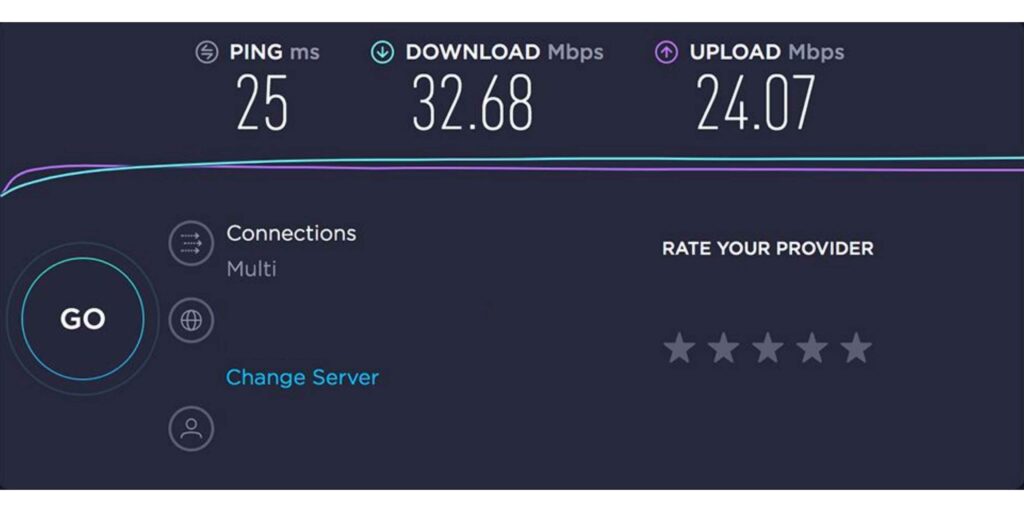
When I move to other rooms like the kitchen or my bedroom the speed reduces to 6 Mbps max. This makes the internet experience unusable with very poor browsing and video streaming quality.

But using the Mi Wi-Fi Extender Pro gives a nice boost to the Wi-Fi speed in my kitchen and bedroom depending on its location. I now get up to 18 Mbps speed in my kitchen or bedroom which is a significant boost in performance. It is a game-changer given the distance of the Mi Wi-Fi Extender Pro from my main router.

This helps in providing a way better internet browsing and streaming experience compared to before. Overall, it is a good-performing product, though it only performs in line with its predecessor the Mi Wi-Fi Extender 2.
Other Functions
You can enable Wi-Fi roaming in the app, this will allow you to use the same network name as the original Wi-Fi network. This will allow for a seamless transition between the router and the Mi Wi-Fi Extender Pro when you are moving around the house.
You can also change the Mi Wi-Fi Extender Pro’s network name and password from the App.
You can also check the devices that are connected to the Mi Wi-Fi Extender Pro in the Mi Home App.
Xiaomi Wi-Fi Extender Pro – Final Thoughts
The Mi Wi-Fi Extender Pro is an excellent Wi-Fi extender when compared to its more expensive competitors. The only problem is the closest competitor for the Mi Wi-Fi Extender Pro is Mi Wi-Fi Extender 2 from Xiaomi, which comes in cheaper and performs the same. Guess this is a problem with making many quality products for Xiaomi.
I would still choose the Mi Wi-Fi Extender Pro if convenience and looks are of importance to you. The Mi Wi-Fi Extender also offers a slightly better range because of the dual antenna.
The Mi Wi-Fi Extender Pro is still one of the best Wi-Fi extenders for its price and it is a great product in its own right.
If you don’t care about aesthetics and if you don’t mind finding a USB port every time, go for the Mi Wi-Fi Extender 2. But if you want a device that you can connect to once and forget about it and get seamless, good connectivity, go for the Mi Wi-Fi Extender Pro.
It does all this with some extra range and at the same time looks aesthetically pleasing. It is worth the price tag in my opinion.
The only winner here is the consumer. This makes Xiaomi an amazing manufacturer for making quality products at different price points. If you care only about performance, go for the Mi Wi-Fi Extender 2. But if you care about performance and everything else with it, go for the Mi Wi-Fi Extender Pro. Hope our Xiaomi Wi-Fi Extender Review was helpful.
Is Xiaomi WiFi extender good for gaming?
I wont advice to go for this for gaming purpose. It is better off using LAN cable which brings stable connection.
What is the Difference between Xiaomi WiFi Range Extender and Range Extender Pro?
Therefore, why would you purchase an additional $30 for the Mi WiFi Extender Pro if there was no change in speed or range? There must be a justification for the price change in addition to the new design. What you are purchasing is as follows:
Automatic updates are possible on the Pro without the use of an app. It may not seem like much, but consider this: How likely are you to look for updates if they’re not automatic? You will adore this function if you are a security fanatic.
Next, as opposed to the 16 devices on the original Mi WiFi Extender, Xiaomi claims that the Pro can connect up to 64 devices simultaneously. Xiaomi, meanwhile, only suggests linking up to 24 devices. I am unable to test if that is true because I do not have that many devices.
But how many people have that many gadgets scattered throughout their homes?
How does Xiaomi WiFi extender work?
The Mi Wi-Fi Range Extender Pro essentially offers three things. It doubles your internet coverage, boosts speeds, and provides a stable connection. It basically, works as a boost to your current router. Additionally, it can help you easily connect to the internet.
All you have to do is place the extender near the router, turn the power on and wait for the yellow indicator light to start flashing. Then simply scan the QR code to install the app and follow the command prompts.
Pros & Cons of the Xiaomi Wi-Fi Extender
Pros:
- Easy Setup: Setting up the Xiaomi Wi-Fi Extender Pro is straightforward, especially if you’re familiar with similar devices from Xiaomi. The accompanying Mi Home app guides you through the process step by step, ensuring a hassle-free setup experience.
- Compact and Sleek Design: With its sleek black design and minimalistic appearance, the Mi Wi-Fi Extender Pro blends seamlessly into any environment. The matte plastic finish gives it a premium look and feel, while its compact size allows for easy placement without drawing attention.
- Improved Build Quality: Compared to previous models, the Mi Wi-Fi Extender Pro boasts enhanced build quality, offering a more durable and reliable device. The inclusion of two external antennas ensures better signal strength and coverage, contributing to overall performance.
- Seamless Roaming: Through the Mi Home app, you can enable Wi-Fi roaming, allowing for seamless transition between your router and the extender network as you move around your home. This feature ensures consistent connectivity without interruptions.
- Affordable Price: At just $15, the Mi Wi-Fi Extender Pro offers excellent value for money, providing reliable performance at an affordable price point. Compared to similar extenders on the market, the Mi Wi-Fi Extender Pro stands out for its competitive pricing.
Cons:
- Chinese Instruction Manual: One downside is the instruction manual, which is only available in Chinese. This could pose a challenge for users who are less tech-savvy or unfamiliar with the setup process, requiring additional effort to understand and follow the instructions accurately.
- Limited Compatibility: The transition from a USB connector to a Type A power socket connector may inconvenience users in countries with different power socket standards. This change also reduces the extender’s portability, limiting its versatility compared to previous models.
- 2.4 GHz Limitation: While the extender supports up to 300 Mbps Wi-Fi speed, it’s restricted to the 2.4 GHz frequency band, resulting in a maximum speed of around 20-30 Mbps in real-world usage. This limitation may impact performance, especially in areas with high network congestion.
- Inconvenient Reset Switch: The placement of the reset switch inside the device, requiring a SIM ejector tool or needle for access, can be inconvenient when troubleshooting or resetting the extender. A front-facing reset button would offer easier accessibility for users.
- Similar Performance to Predecessors: Despite being marketed as an upgrade, the Mi Wi-Fi Extender Pro performs similarly to its predecessors, such as the Mi Wi-Fi Extender 2. While it offers minor improvements, the overall performance remains consistent with previous models
Also Read:
Say Yes to Xiaomi! I am one of the BIG FAN to Xiaomi Products. I can’t resist the things they created or partner within their ecosystem. So my advice to you is “JUST BUY LAH”!
Xiaomi Wi-Fi Extender

Check out our Xiaomi Wi-Fi Extender Review.
Product SKU: XEXP485844
Product Brand: Xiaomi
Product Currency: USD
Product Price: 24
Price Valid Until: 2023-01-29
Product In-Stock: InStock
4
Table of Contents







